How to Validate Telecom Invoices

A process to guarantee your invoices are correct every month
The process of confirming if what appears on your invoice is correct and what you should actually pay a.k.a. (validating telecom invoices) can be a daunting task for business. Most businesses have an internal team or outsource this process manage anywhere from 50 – 2000+ telecom invoices a month each in their own vendor formats that contain a plethora of information and fluctuating monthly costs which most finance teams usually struggle to explain why.
In order to have confidence that your invoices are ok to pay here are some guidelines and tips to guarantee your telecom invoices are correct and ok to pay.
Step 1
First and for most, your initial goal must be to establish your telecom inventory. The goal is to capture relevant details that can be used to compare your invoices against so you can answer the simple question is my invoice correct. (Here’s an article we wrote on How To manage your telecom inventory)
For invoice validation here are the basic elements you’ll want to establish either in excel or some form of database (SQL or Oracle):
- Service ID’s (circuit ID, phone number) both the internal and carrier reference
- Install start and end dates
- Location information address details
- Copies of order forms
- Carrier account information
- Capacity \ Bandwidth
- Financial Cost Centers and G/L Codes
- CostBroken down by components: i.e. access, port, QOS, router, local loop, device, plan, usage, VOIP channel, voice CPM
- Mobile:Provider, Plan, Device Type, Employee Name, Phone number, Usage
Step 2
Depending on the source used to create your inventory (straight from the invoice billing or internal data) you’ll want to audit your inventory. From the information that you’ve created share this with your wider team usually your business partners in IT network operations, IT support or Network Engineering. This team is usually responsible for the overall network design, carrier services and supporting the operational performance of the network. They usuallyhave access to network devices and monitoring solutions which enable them to “ping” or log into network devices to check which services are live at a particular site.
Work with your IT network team to confirm the services are correct and exist on your network today. Here are some examples of ideas you’ll want to validate: Does the location exist, what services are physically installed and live on the network, validate capacity bandwidth etc. Next hit up your telecom procurement team and obtain copies of contracts and order forms to confirm the costs you should be paying for these services.
Step 3
You’ve audited your inventory cleaned up the waste and confirmed its correct. Now you’re ready to start the process of validating your invoices against your inventory. Your biggest challenge with validating your invoice comes down to two key things:
1 – the format your suppliers send the invoices each month e.g. paper copy, pdf, excel or where available electronic format and
2 – your ability to cross check your invoices against the inventory source you’ve just created and audited.
Some enterprises try to get creative and tap the shoulder of the office excel guru, to develop a way to run “vlookups” and “macro” processes to try and validate the telecom carrier invoices. The ask will be “send me the supplier excel invoices.” The main challenge here (see Figure 1) is only about 1-2% of invoices are available in excel. As you can see from the chart most suppliers send their telecom invoices in PDF or in some cases and usually with most major US telecom carriers have electronic EDI formats too.
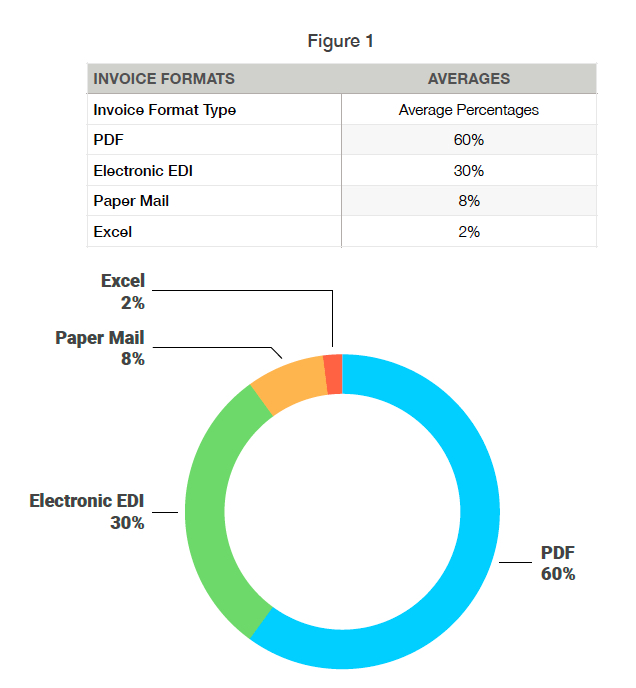
When validating your invoices you’ll want to leverage your inventory source and try to import or at a minimum check the invoice line by line manually to compare things like Service IDs, Products, is the service live or inactive (e.g. did you send a disconnect but still billing) do the amounts match your contract or order form.
Or
At a barebones minimum we suggest creating an excel pivot of the inventory file and extract vendor name, billing account, and cost information. This source is then used by accounting to check and confirm 1 – the invoice was received and 2 – the amount paid. Where the invoice has not been received you can use this as a means to raise accruals, and from the amount you can develop a month–on-month trend analysis with the goal of identifying fluctuations in the amount paid vs the current months total.
To keep it real the challenges you’ll face with these approaches are 3-fold:
- The sheer volume of data: you are looking to validate and amount of data analysis clerks you’ll need to process the information.
- Only tracking fluctuations: if your invoice is incorrect i.e. you’re paying for services that should be ceased then you’ll most likely keep paying things incorrectly.
- Out dated Information: At some point the inventory source you’ve created (if it’s not being maintained) will eventually get outdated and you’ll have to repeat steps 1-2 again about every 3-6 months just to stay on top of it.
In Summary our three-step approach here can work if you:
- Develop a process or
- Think you have the resources to manage the volume of data your enterprises receive monthly.
Most enterprises will rally internally and give it a go and “fix this once and for all!” only to realize it’s still not working. In today’s world you better believe “there’s an app for that” that can manage this process for you. From a Temforce.com perspective, Cost Management processes and controls are an element of effective category management. Our solution automates invoice processing by leveraging machine learning to extract data from PDF files or EDI formats and compares this information to your living breathing automated inventory source. Or as we like to say, “Telecom Invoice validation automation in Temforce is as easy as 1 – 2 – 3.” If you’re interested in learning more about Temforce invoice validation contact us or watch our online demo here.